If your child is applying under the Academic Criterion then the tests are in Mathematics and Verbal Reasoning.
Mathematics: Papers are prepared specifically for the Consortium and are based on the Key Stage 2 curriculum. Click Here for Mathematics Familiarisation Paper
Verbal Reasoning: Click Here for Verbal Reasoning Familiarisation Paper
The test papers are presented as question booklets with a pre-printed answer sheet that has your child’s full name and date of birth and the test provider’s candidate number that identifies your child. This candidate number is specific to the test provider and is not the same as the candidate number you are provided with upon registration. You are not required to provide this number; it is connected to your registration and is provided, pre-printed, on the paper.
It would be good practice to remind your child to record their answers on the pre-printed answer sheet and not on the question booklet. If your child records their answers on the question booklet, which is unnamed and collected up at the end of the test for secure shredding by the test provider, we will not have your child’s test answers recorded and there will be no test to mark and standardise. This means that your child will have an age standardised score of “0” for that test paper.
There will be a short break between the tests, when children can have a small snack. Please do not provide any snacks that contain nuts or that may contain nuts. This includes Nutella. Any snack provided must be suitable for a school environment.
CANDIDATE MUST BRING:
Two pencils and a rubber
CANDIDATES MUST NOT BRING:
Any potential technological/web enabled sources of information such as:
• iPods;
• mobile phones;
• MP3/4 players or similar device;
• Smartwatches;
• FitBits; or
• Wrist watches which have a data storage device, cellular or Bluetooth capability.
These items, in accordance with the guidelines set out in the Instructions for Conducting Examinations (“ICE”) issued by the Joint Council for Qualifications (“JCQ”), are NOT PERMITTED to be worn in the test venue at any time.
An analogue rotary wrist watch may be worn, but must be removed prior to the examination starting and placed on the desk.
Academic Ability Test Marking
The answer sheets are marked by a computer. They are machine-marked (scanned) and the computer detects the shading made on the answer sheets using OMR (Optical Mark Recognition) technology. Before taking the test, all children were provided with a Familiarisation Booklet to work through and this included examples of how to record answers on the separate answer sheets. To do the test, children are told in the Booklet to:
“…read each question, chose the answer you think is correct and then put the answer on the separate answer sheet. When you have completed the test your answer sheets are then marked by a computer.”
To record an answer on the answer sheet:

In the test you will need to mark your answers on a separate answer sheet. This answer sheet will have your child’s name, candidate ID and date of birth pre-printed on it before the test. You have to mark the correct answer for each question by drawing a line with your pencil through the small rectangular box beside it, as shown above.
Some questions may require you to mark two correct answers so make sure you read the instructions carefully in each section of the test!
In the test itself, be sure to keep your place on the answer sheet. You should always check that you are marking your answer in the box that has the same number as the test question you are on. This is especially important if you decide to skip a question that you can’t answer and come back to it later.
In the test you can use the question booklet for rough working, but you should not write any working-out on the answer sheet. If you need to change an answer, you should rub out the incorrect answer and mark the correct one instead. Do not cross out your answers on the answer sheet as the computer will not be able to mark them.
Example answer sheet:
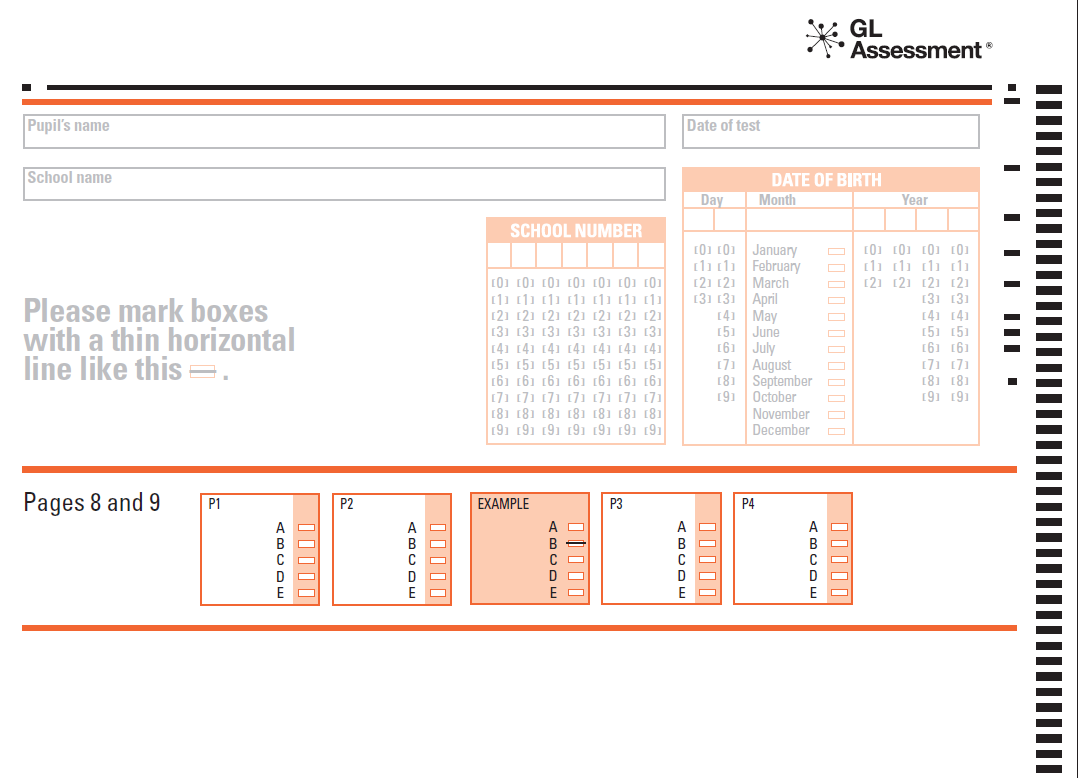
Each answer needs sufficient shading (enough of a ‘mark’) for it to be recognised as such. The scanning process will also look at the size, sharpness, density and position of the ‘mark’ within the box
How can I be sure that my child’s answer sheets have been marked correctly?
Each child has a unique pupil ID and bar code which are clearly pre-printed on the answer sheet meaning that your child is not required to enter this information. This enables the answers to be linked to the particular child. Answer sheets are marked in batches as follows:
Online keying
As the batch of answer sheets is being scanned, the scanner stops if there is an ‘issue’ with a particular answer sheet (answer not marked, multiple marks) and the operative will look at the answer sheet via a viewer and make a decision on the question concerned (correctly answered or not), seeking the support of a supervisor as necessary. Scanning then recommences.
What happens if more than the required number of answers (marks) are detected on the answer sheet during the scanning process?
The scanning software uses an ‘erasure discrimination’ process to determine whether two marks are different enough for one to be considered an ‘erasure’, or whether they are too similar and should be treated as a ‘multi-mark’.
In the instance above, what guidelines do the scanning team work to in order to determine which answer to mark?
Multi-marks are flagged by the scanning software and the scanning operator will view the answer suspected to be a multi mark on the screen, the scanning operator will then look at the answer sheet to determine whether a mark has been crossed out, erased or appears to be a genuine multi-mark. If required, the query is flagged for a supervisor to make a decision.
A record is kept where manual intervention has been required and also if the outcome is that a question has been multi-marked or not attempted.
What quality assurance processes are in place?
In addition to the information above, if it is not possible for an answer sheet to be scanned the scanning operator will transcribe the original answer sheet onto a new answer sheet, the responses are then checked by a different scanning operator and the transcribed answer sheet is then scanned. GL Assessment, the test provider, will keep the original answer sheet and the transcribed answer sheet together.
Standardisation
Are the scores age-standardised?
The Verbal Reasoning and Maths raw scores are age standardised. The raw scores are converted to an “age-standardised score” based on the child’s age in completed months. Standardisation balances the overall performance of children from one year to the next and makes sure that all children are placed on an equal footing and that no child is unfairly advantaged or disadvantaged because of his or her age. It takes into account the child’s age in years and months on the date they take the test and that some children are very young in the year group.
For more information on age-standardisation please refer to https://www.gl-assessment.co.uk/media/271676/guide-to-standardised-assessment-final.pdf and http://www.nfer.ac.uk/nfer/research/assessment/eleven-plus/age-standardisation.cfm
Test Results
Please refer to the calendar for information on timescales for the publishing of all test results.
Please remember that it is your responsibility, as a parent, to log in to the Parent Portal to view the information at the appropriate times throughout the testing process.
